Parents can now view your child’s report card on Gibbon.
Here are the steps to access your child’s report cards:
步驟:
Log onto Gibbon using your Username & Password
使用 閣下之帳號名稱及密碼登入Gibbon系統
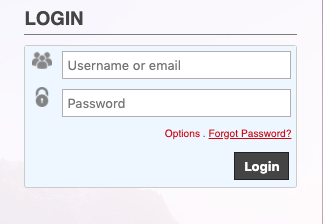
Using the pull-down menu, under “Assess” choose “Reports” – All your child’s reports will be available in date order.
將鼠標放置在「Assess」上之後,頁面會彈出「Reports」這一選項。點擊「Reports」後即可查看 貴子女的成績單。
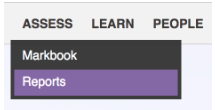
*Printed copies are only available upon request. Please note that if you require a paper copy of your child’s report card you can email your written request to Kelly.lei@tis.edu.mo (Grades PK-6) or vanessa.wong@tis.edu.mo (Grades 7-12). The office will inform you once the report is ready for collection.
*注意:若家長有需要拿取列印的成績單,請以電郵與負責同事聯絡:kelly.lei@tis.edu.mo (Grades PK-6) 及 vanessa.wong@tis.edu.mo (Grades 7-12)。成績單列印後,會通知家長領取。